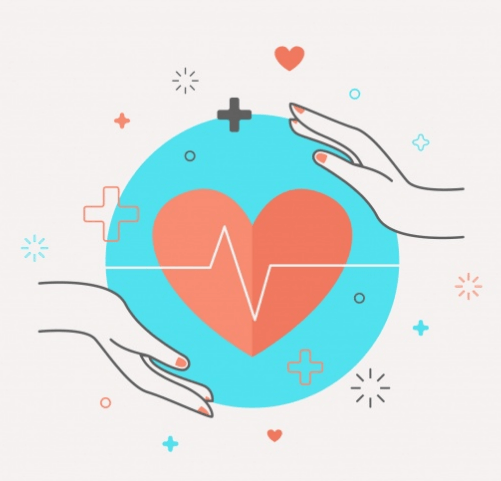What is a Telehealth Visit?
It is a virtual visit that allows the patient and physician to interact without having to come into the clinic or hospital. TeleVisits are helpful for minor concerns, consultations, follow-ups, and conditions such as COVID 19. You can access your visit from anywhere during our clinic hours. However, in case of an emergency, please call 911 or go to the nearest hospital.
For scheduling a Telehealth Visit please call us directly at 972-572-1600 during our clinic hours and our staff would be happy to assist you!
Will my information be confidential?
Yes! All Telehealth visits are managed through a secured web link provided to you before your visit begins. The information shared will be between the patient and the healthcare team.
Before you begin
What devices & browsers can you use?
- Devices → Computers (laptops or desktops), Tablets, Mobile Devices
- Browsers → Chrome, Firefox, Safari, Internet Explorer (versions 8 or greater)
General device tips:
- Make sure your device is sufficiently charged
- Close unnecessary tabs or programs that might be open to improve speed
- Check internet connectivity and the signal quality on your device
- Check video & sound accessibility on your device
How can I ensure a better audio quality?
- Make sure the audio settings on your device are active and working properly
- Use a quiet space to talk
- Use any type of headphones or earbuds with a microphone piece
How can I ensure a better video quality?
- Make sure the video settings on your device are active and working properly
- Choose an area with proper lighting
- Check the position of the camera on your device